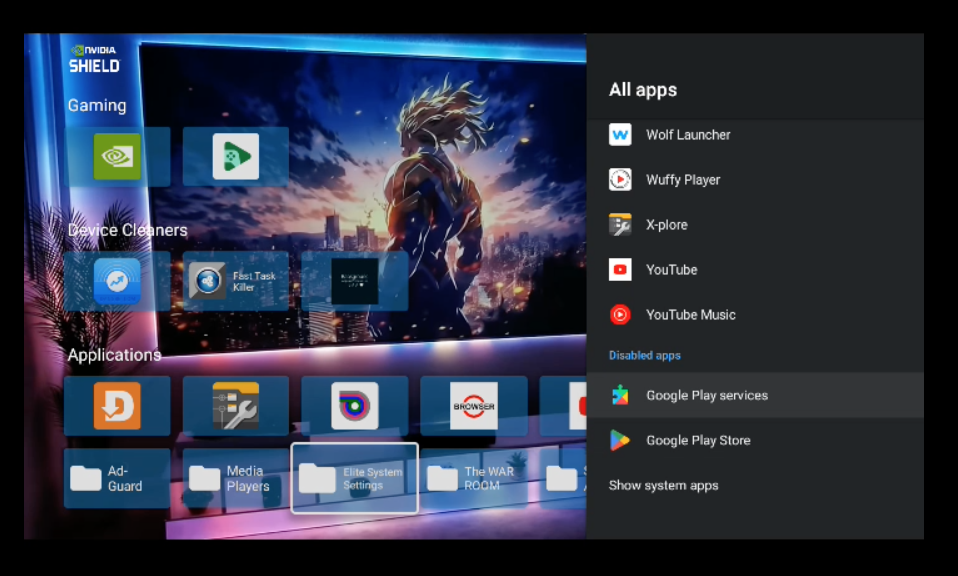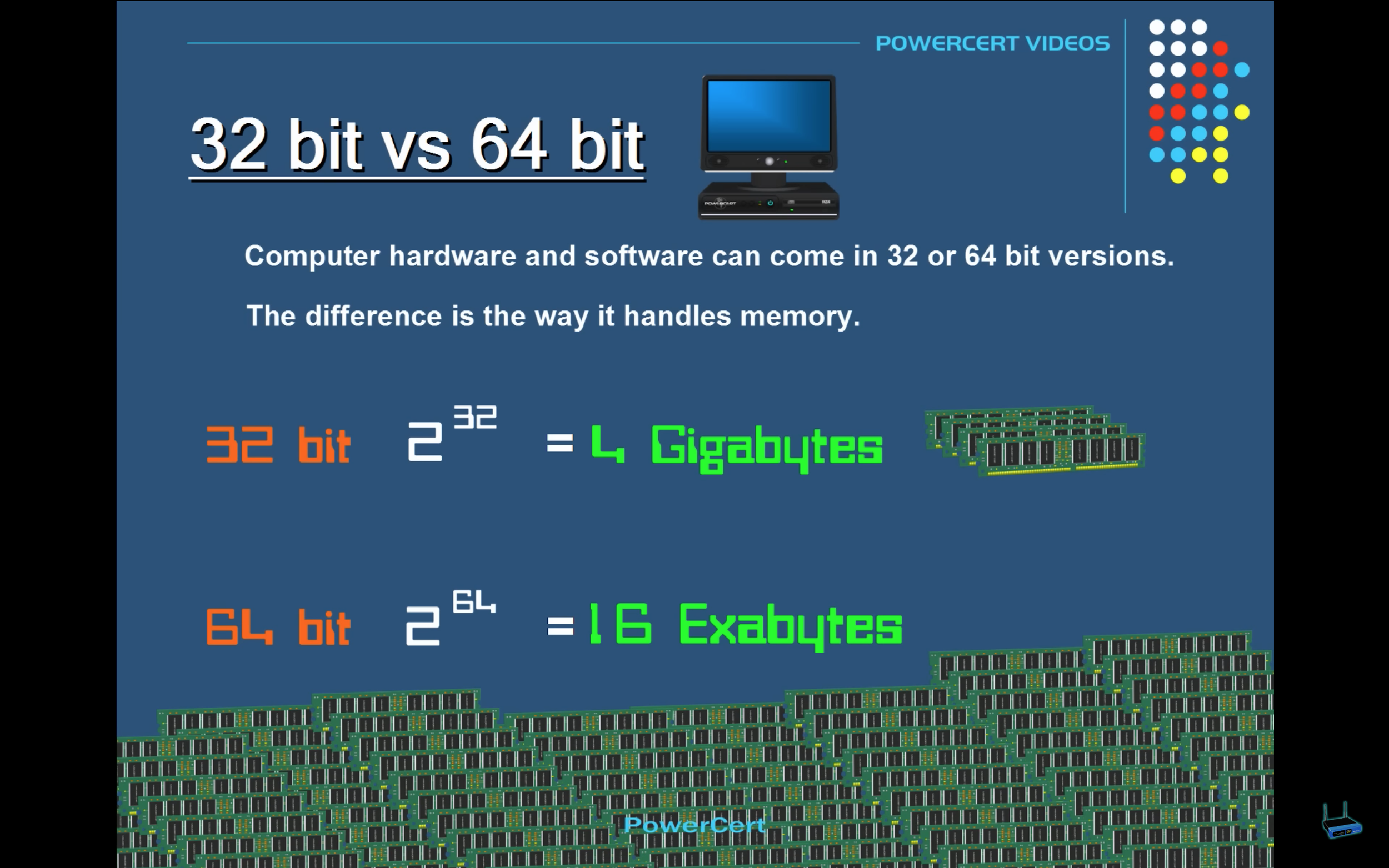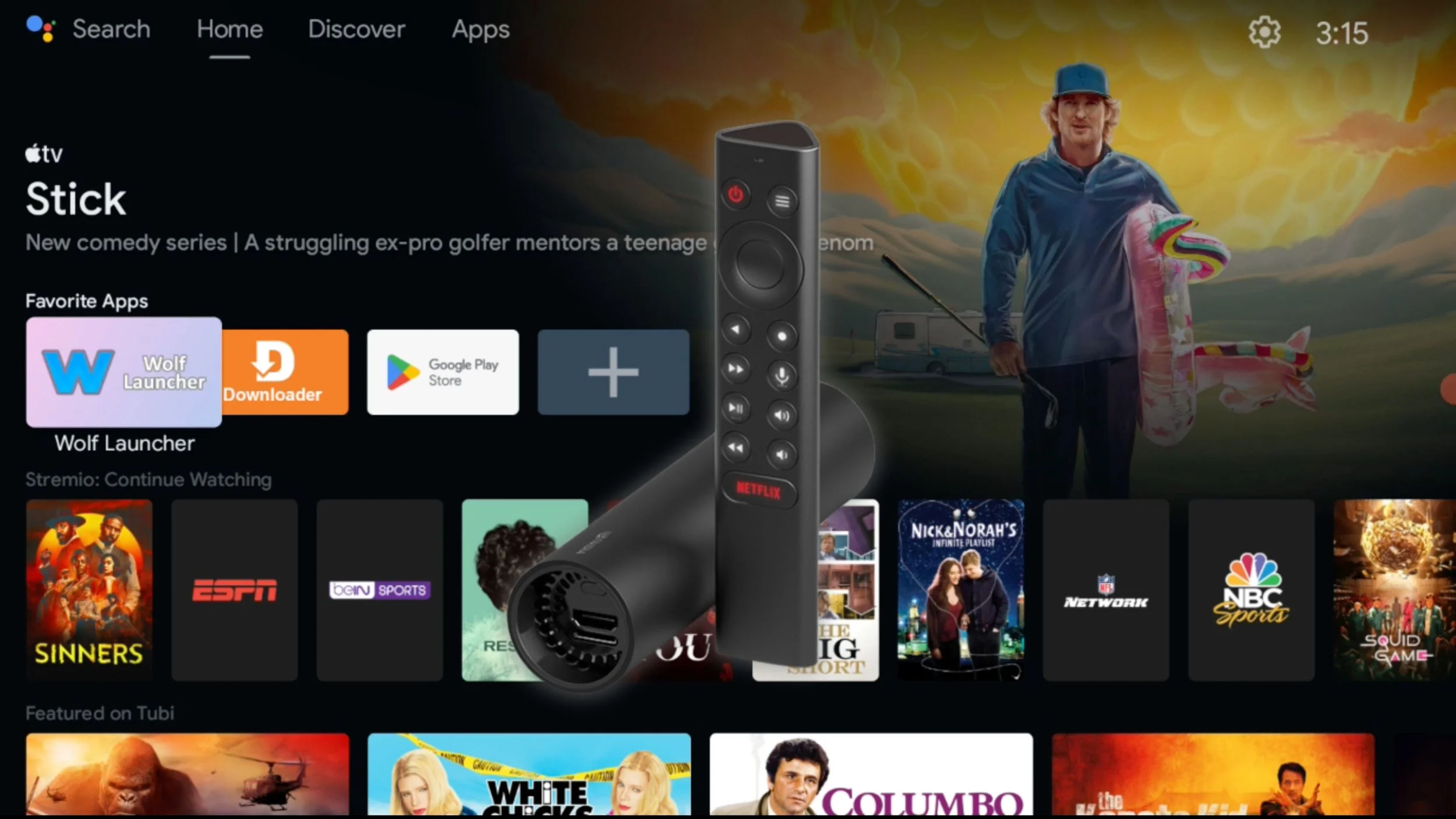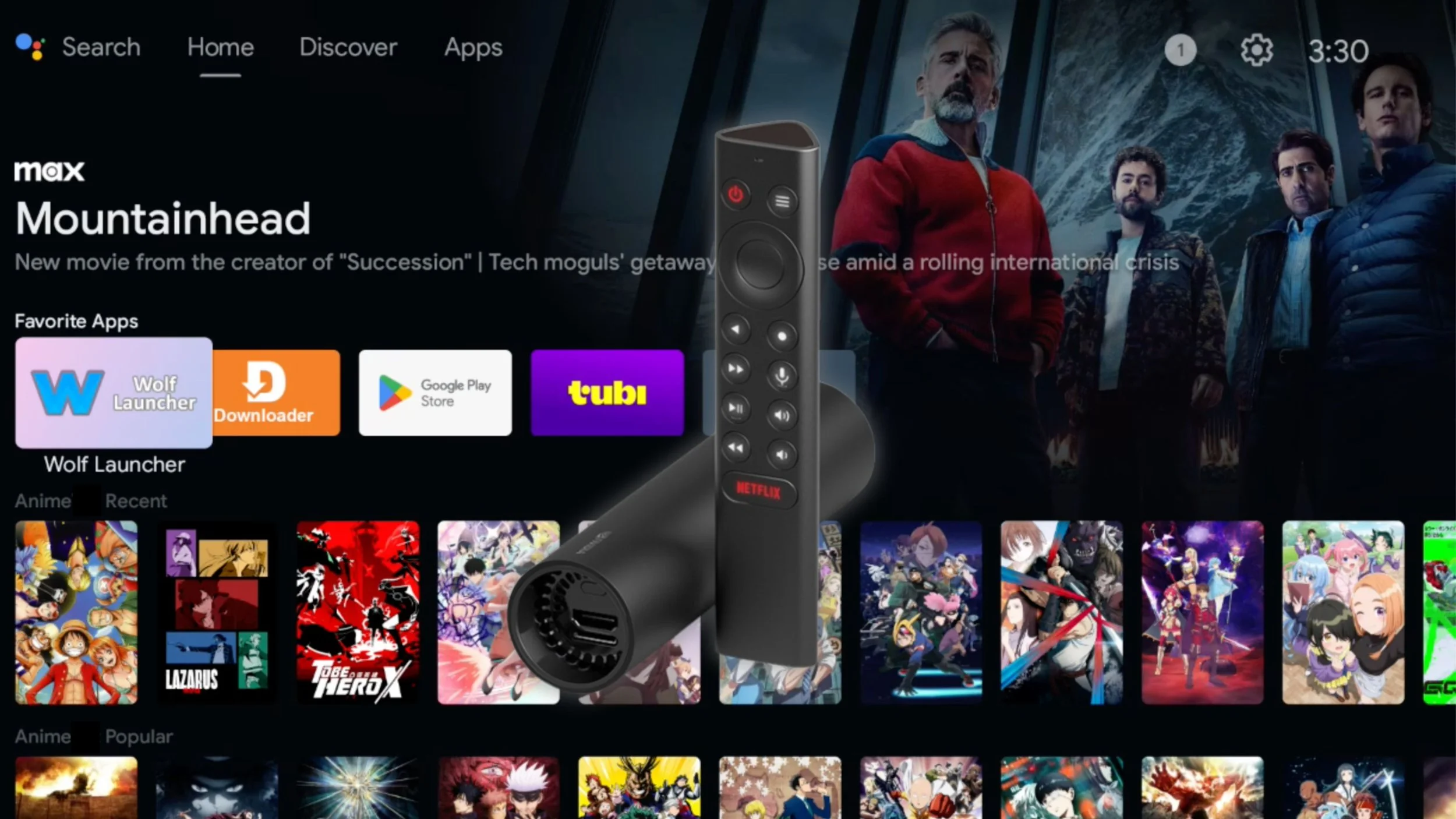Nvidia Shield TV (Tube 2019) vs. Fire TV Cube (3rd Gen 2022): What You’re Not Being Told
Update September 2025:
Due to Google’s announcement on locking down sideloading, we highly recommend only the Nvidia Shield TV Pro 2019.
With ADB we are able to connect the device to a computer and disable Google’s Play Protection.
The NVIDIA SHIELD TUBE is not able to have this done. Therefore we have pulled it from “The Vault Shop.”
Learn more about the Jailbroken Nvidia Shield Pro and how its the best jailbroken TV box on the market still in 2025 heading into 2026, “Will the New Google Sideload Ban Affect the Nvidia Shield Pro?”
Shop Now > Discord >
Back to original post:
Hey everyone, and welcome to our blog, Nvidia Shield TV (Tube 2019) vs. Fire TV Cube (3rd Gen 2022): What You’re Not Being Told. We’re D3vicx (devices), and we are the experts in customizing and sideloading premium streaming devices.
I know we’re doing things a little differently this time. This blog is about the real story behind the Nvidia Shield TV 2019 (Tube) and the Fire TV Cube 2022 (3rd Gen).
I have been through many videos about these two streaming devices and what we are going to talk about in this blog, no one talks about in their YouTube videos. I wonder why sometimes and other times I could careless.
If that is the case, why am I writing about it and making a YouTube video about this stuff then?
I think when it comes to streaming problems the issues could be deeper than we all realize. Some people want a surface level answer and a quick fix. I want to have to fix it once and be done with it and at times the fix maybe something that could take a little longer.
As you read this blog, you’ll find out what shocked me — and maybe it’ll shock you too. Hopefully, it helps you do a little more research before buying one of these devices, instead of just clicking on a YouTuber’s Amazon link so they can make a quick buck.
We don’t have Amazon links in this blog. Why?
Because when it comes to streaming devices, I don’t trust Amazon to send the real thing. There’s too much fake and knockoff stuff out there. They sent my buddy a fake Nvidia Shield TV Pro once. He plugged it in and the software didn’t even work — it was some sketchy Chinese knockoff OS. Since then, I haven’t ordered another device from Amazon and either should you.
Shop Now > Discord >
Overview: Why This Comparison Matters in 2024/2025
In the blue corner, we have the Nvidia Shield TV 2019 — this is the tube version. The features that come with the Nvidia Shield Tube include the all-new SHIELD remote, Dolby Vision Atmos, NVIDIA® Tegra® X1+ processor with a 256-core NVIDIA GPU, 2 GB RAM, and Google Assistant built-in.
In the red corner, we have the Amazon Fire TV Cube 3rd Gen 2022. The features that come with the Fire TV Cube 3 include Fire OS 7, Amlogic POP1-G (Amlogic – AML Popcorn), ARM 4xCA73 @ 2.2GHz + ARM 4xCA53 @ 2.0GHz, ARM G52 MP8 @ 800MHz, and 2GB RAM.
Why this battle matters in today’s streaming world is your TIME and money. See, we can all earn more money — but you can’t earn more TIME. I say this because people spend so much of their TIME online trying to fix budget-friendly streaming devices when in fact, they’re designed to slow down and break down on you. The only difference is, they want you out buying the latest one — not spending TIME online trying to fix the one you already bought.
When shopping for your next streaming device, ask yourself:
How long do you want this device for?
How easy do you want it to be to upgrade the apps on it?
Can you control it — or is it gonna control you by updating the software when you don’t want it to?
Or how about not buffering and lagging every two minutes?
A device that’s true to what it says it’ll do.
Pro Tip: When you stream in 4K and higher on paid apps like Netflix, the picture is not true 4K. It’s compressed to make it look a little something like it but it’s not true 4K. 4K files are too large and Netflix needs them as small as possible for there servers.
With that said, let’s get into it.
Shop Now > Discord >
Nvidia Shield Tube vs Fire TV Cube: Specs & Software Breakdown
Oh boy, here we are. We’re all at the dance, and I’m excited to share this important info with you. I want to be clear—I don’t care for cheap devices. But I really wanted to test the Fire TV Cube 3, and I just sideloaded a Nvidia Shield Tube for a buddy.
These two devices might seem similar, but the differences are big. Once our YouTube video is ready, we’ll drop it right here in this section. Stay tuned.
Operating System: Android TV vs Fire OS – What’s Really Under the Hood?
Here’s something interesting—both devices the Nvidia Shield Tube and Fire TV Cube 3 run Android. So technically, it’s Android vs. Android and here its the nvidia shield software vs the Fire OS. Yet, at the same time both devices are so different. They both are running on 32-bit OS and hardware, I was shocked to find this out.
The Nvidia Shield TV 2019 was using Android 11 Experience 9.1.0. For those who know us, we love to flash the Nvidia Shield’s and roll the software back down to Android 9 version 8.2.1 but with the Nvidia Shield Tube, you can’t do that. There are no ports to even try. With this, I was like Ok, Android 11 it is. I did however stop it from updating to Android 11 Experience 9.2.1, (I hear terrible things about that software.)
With the Fire TV Cube 3 it’s running Android 9, which I was shocked to find out about. The big different is that the Fire TV Cube is Amazon’s flagship device. This is the best they have to offer, if I’m not mistaken.
Once in the device, you can not control the software at all. When they want you to update, they do it for you. I don’t care what you think you are blocking them with, it’s not happening, that device will be updated. This happened to me as soon as I plugged in the Fire TV Cube and turned it on, bomb, an update to the software.
Here is where things get crazy, see with the Fire TV Cube 3 the home screen is full of ads. I mean they are everywhere, I couldn’t even find the apps I loaded up there for a good 5 minutes. I don’t remember Fire devices being such a mess like this. With all these ads, you can go into settings and stop them from auto playing at the top of the page but you can’t make them go away. These little features, like auto playing ads slows the device down really quickly.
Man, I just remembered I forgot to see if you can expend the storage. I want you to know, the Fire TV Cube 3 was a nightmare to deal with. It was so heavy and overloaded with bloatware. You can’t delete it either, you are stuck with this junk and you are very limited as to what you can do.
Where with the Nvidia Shield Tube, I was shocked, once I deleted all the bloatware, it all went away on my home screen. I turned off the auto playing of ads and I was surprised I could still customized the home screen the way I wanted too. The best part, was I could customize with sideloaded apks.
My mouth dropped to the floor, my favorite sideloaded Anime apk was now on the home screen of the Nvidia Shield Tube. The same with Stremio, Kodi, Tubi, and more. And what blew me away the most, was the speed of it all. I couldn’t believe how fast and smooth the device was running, I was starting to like the Nvidia Shield Tube.
I did get to expand the storage with the 128GB Samsung micro SD card where I loaded our Elite System, which is 55 apks hosted on a customized launcher. But I felt like, wow, maybe I don’t need the customized launcher anymore now that the apks can easily be added to the home screen.
32-Bit Hardware? Why It Still Matters in 2024
Let’s break this down in plain English. Computer and streaming systems use 32-bit or 64-bit software and hardware. The “bit” tells you how much memory the system can handle. A 32-bit system maxes out at 4GB of memory. A 64-bit system? It can handle up to 16 exabytes. (Yeah, I didn’t know what that was either until I saw a PowerCert video.)
Here’s why this matters: before data can be used by your device, it needs to be loaded into RAM. But in a 32-bit system, once you hit the 4GB limit, the system has to shove that extra data back onto the slower hard drive. That back-and-forth slows everything down. That’s your lag. That’s your buffering.
I’m shocked that both devices are still using 32-bit in 2025. That tech is over 40 years old!
At first, everything seems great. Your 4K HDR movies look sharp. But over time, that stress wears down the device. It can even cause parts to overheat and warp. Once it warps? Game over. No coming back.
So, why is the Nvidia Shield Tube faster than the Fire TV Cube 3—even though they both run 32-bit? Easy: more control and a better processor.
With the Nvidia Shield Tube, you can remove the bloatware. That means a cleaner system. Plus, it uses the NVIDIA® Tegra® X1+ processor with a 256-core NVIDIA GPU and 2GB RAM. That’s a major step up.
See, Nvidia builds their devices with powerful GPUs, not just CPUs. Most companies focus on CPU speed, but Nvidia focuses on the GPU—the part that handles all the video work. That’s how gaming consoles run. And now, Nvidia is bringing that same power into the streaming world.
When those YouTubers talk trash about Nvidia being slow, they’re only looking at the CPU speed. But real performance comes from the GPU. That’s what handles the heavy 4K, HDR, and Dolby Vision files.
And that’s why the Shield lasts longer, runs smoother, and saves you money in the long run.
Shop Now > Discord >
Real-World Performance: Speed, Buffering, and Multitasking
This is where it really matters—when you're actually using the device. I see a lot of YouTubers and bloggers running CPU speed tests or sometimes GPU tests. But have you ever noticed that none of them do a true side-by-side test to show you in real time which device is actually faster when it counts?
Yeah, let that sink in for a minute.
I’m what you’d call a visual learner—and a lot of us are. Sure, I can read all the specs and info, and I can even understand it. But when it comes down to making a decision, I need to see it with my own eyes. That’s how I know what works better.
But the way many of these YouTube videos are made, I feel like they take that away from you. They only show you one side of the coin—the side they want you to see, when in fact there are two sides of a coin.
They’re leading you to a decision they want you to make, not giving you the full picture to decide for yourself. And let’s be real, that’s marketing at its best: highlight all the good stuff, hide the problems, and then drop another video later on how to “fix” the problem they knew about from the start.
Now to be fair, buffering issues can also come from a weak home internet setup. If you’re not working with a strong modem, router, and mesh system, even the best device can run slow.
That’s why we made this guide: “Future-Ready: Home Internet and Theater Setup from Modem to Device in 2024 going into 2025.”
Why Does the Nvidia Shield Feel 10x Faster Than the Fire TV Cube?
Let me be clear: I don’t know if the Fire TV Cube 3 has buffering issues. I’ve never seen a video about it, and I’m not looking for one either.
All I can tell you is from my own experience testing it—it was slow. And I’m talking sitting-in-a-chair-watching-grass-grow kind of slow.
It took me forever to record just five minutes of video showing what I needed on the Fire TV Cube 3. I couldn’t take it. Honestly, I was so happy to take it back to the store. Testing it felt like using dial-up internet again. (I see some of y’all laughing—you remember how bad that was.)
So why is the Nvidia Shield TV so much faster?
It comes down to the Tegra X1+ chip, smart thermal management, and solid RAM.
Nvidia puts real focus on the GPU to help power the CPU, and that makes the whole device feel way smoother.
Even before tweaking Developer Options to make it faster, the Shield already had super quick response time.
Now back in 2021, when we loaded up the Nvidia Shield Tube but didn’t expand the storage, it slowed down a lot. But once we added storage? Boom. It became a beast.
At this point, I’d say it’s the clear winner after the 2019 Nvidia Shield Pro. And honestly? The Nvidia Shield TV might even be faster than the Apple TV 4K 2022.
Can These Devices Handle 4K, Gaming, and Multitasking?
Let me be real with you—I’m not a fan of multitasking. Whether it’s on a device or in real life, doing too many things at once just doesn’t work. One thing at a time, that’s how I roll.
Well… except with Hyperspin—that’s different. You have to open all the emulators first. But is that really multitasking?
Here’s my advice: Don’t keep apps open just to have them open.
If you're not using it, close it.
You can only watch one thing at a time anyway, so keep it simple. Closing unused apps actually helps speed up your device and takes stress off the CPU.
Shop Now > Discord >
Control & Customization: Rooting vs Lockdown
Let’s talk about something you may not know: When you buy these streaming devices, you don’t actually own them, not fully, anyway. Yeah, you own the plastic box. But the software? You’re just licensing it.
Wait, WTF?! Welcome to corporate greed.
You don’t even have the right to fix your own phones anymore (looking at you, Apple). And when you first start these devices up, you're blindly agreeing to pages of legal mumbo-jumbo before you ever reach the home screen.
Are you reading that agreement? Probably not. It’s long, boring, and written in lawyer-speak.
Why don’t they show you that agreement before you buy the device? Because if you saw what you were signing up for, you wouldn’t buy it.
You Own It, But Do You Control It?
How much control you really have depends on the device you’re using. With the Nvidia Shield TV Pro, you can root it. That means you can wipe the system clean and load a custom operating system—your own version of Android. It gives you full control. A lot of people do this with their Android phones too.
One of my favorite setups? Rolling back to Android 9 (version 8.2.1). No home screen ads. 20% faster. Full control. I can install any APK I want? Like my favorite one that blocks ads, includes a built-in VPN, and controls DNS. But guess what? That same app can’t even install on Android 11. So to keep the power in my hands, I go back to Android 9. Easy win.
Now let’s move down a tier...
You’ve got premium devices that can’t be rooted:
Nvidia Shield Tube
Apple TV 4K
If you’ve followed us for a while, you already know: You can’t jailbreak an Apple TV in 2024/2025.
So what do we do? We sideload them. This isn’t jailbreaking like you do on an iPhone, there’s no Cydia involved. And no, I’m not going to tell you how we do it. You’ll have to wait for the book we’re putting out.
Same thing with the Shield Tube: You can’t root it, so you’re giving Google and Nvidia a lot more control. Now compare that to something like the Amazon Fire TV Cube 3... Man. You have no control over that thing. At all. You can’t change the launcher. You can’t use ADB. They even blocked mouse toggle. Mouse toggle! Why?
Fire OS is locked down tight, and honestly, I don’t even understand how this thing is legal to sell. Every tool you’d normally use to customize or improve it? Blocked.
Wanna hear something crazy? A bunch of YouTubers are now telling people to ditch their Firesticks and go buy the new Onn box. But didn’t we learn anything?
Just last summer, people outside the U.S. were paying 3x retail for those Onn boxes on eBay. Then one update hit, and bam, the boxes stopped working for device owners outside the U.S. unless you used a VPN. They even blocked people in Canada, right next door. Canada has Walmarts too, right? Why block them? It made zero sense.
Yet, the YouTubers keep telling you to buy them and you do. I’m just waiting around to see what will happen next.
Can You Block Ads on Fire TV Cube Like You Can on Shield?
Let’s clear this up... There are two types of ad blockers:
Ad blockers that block ads inside apps (like pop-ups or banners),
And tools that block home screen ads.
The Fire TV Cube 3?
You can’t block the home screen ads. At all. They’re baked into Fire OS. From what I know, you can’t even turn them off. Firesticks weren’t always like this. Back in 2017, ads started creeping in. Now it’s just nonstop.
With the Nvidia Shield Tube, you can control the ads.
They only show up at the top of the screen, and if you disable Google Play Services, they disappear. Gone. Of course, you’ll need to re-enable it if you want to open the Google Play Store again, but still, that’s actual control.
And if you want a streaming device with zero ads ever, grab a sideloaded Nvidia Shield Pro from us.
No ads on the home screen
Runs on Android 9 version 8.2.1
Comes loaded with our Elite System
And the cherry on top? Free worldwide TV access
Total control. No nonsense.
Shop Now > Discord >
Known Issues: What Reviewers Don’t Mention
Let’s make this super clear: no streaming device is perfect. Sure, you might find one that fits your lifestyle better than the others, but every single device has its flaws.
These are tools made by people trying to solve a common problem, and they all come with trade-offs.
Now, we customize these same devices to fix many of the headaches people usually run into, but that doesn’t mean the base device itself is flawless.
Let’s go over the most common issues you might face.
Fire TV Cube Lag and Privacy Concerns
The Fire TV Cube 3’s biggest headache? Unwanted updates. These updates often remove your ability to customize your device. Tons of people love the Fire lineup and just want to add a few APKs to boost their experience, but Amazon keeps shutting those doors.
Now to be fair, the Cube 3 has more power than your standard Firestick and doesn't buffer nearly as much. But the ethernet situation? Straight-up insulting. It's capped at 100 Mbps. In 2024/2025, when most people are paying for 1 Gbps internet, this is laughable.
Here’s why that matters:
Ethernet is your best defense against buffering and lag.
It’s more stable than Wi-Fi, especially when Wi-Fi gets interference from walls or other electronics.
Even Wi-Fi 6 can perform worse if your setup isn’t perfect but 2.4GHz is still the most reliable signal for distance and penetration, but it’s slower.
So if you're planning to stream 4K or use a VPN, that 100 Mbps cap becomes a real bottleneck. Especially when VPNs naturally slow your speeds. The fix? Use a VPN-ready router like the GL.iNet Flint 2. Hook the VPN at the router level and let your Fire TV Cube ride that 900+ Mbps pipe. (More on that in our blog: “The Best Router for Streaming and Gaming in 2024 to 2025.” )
Oh, and let’s talk USB ports.
The Fire TV Cube 3 only has USB 2.0, which means:
You can’t watch 4K movies from external drives larger than 4GB.
That’s not a typo—4GB is the file size cap.
Even worse? According to StuTech, the Fire TV Cube 3 is using the same specs as the 2015 Fire TV 2. That’s 7-year-old hardware in a "new" device. Amazon, what are we doing here?
Nvidia Shield Tube Downsides (Yes, It Has a Few)
Now don’t think the Nvidia Shield Tube (2019) gets a free pass. This is one of our top recommended devices, but it’s not perfect.
For starters:
Once you update the Shield Tube’s software, you’re stuck with it. There’s no way to flash it back to an older version (at least not with what’s publicly available today).
There’s no HDMI-in or USB recovery method that works reliably for downgrading—trust me, I’ve looked.
On the upside:
You do get an ethernet port (thank you, Nvidia).
You’ll want to expand the internal storage right away. Out of the box, you only get about 5GB of usable space.
I personally use a Samsung 128GB microSD, but if you’re feeling adventurous, try a 1TB card and partition it. Some people have made it work.
One major limit? It runs on 32-bit OS and hardware.
That means:
No Plex Server (requires 64-bit).
Some modern apps won’t install or run correctly.
But for streaming movies, TV series, and anime? It works like a dream.
I tested 4K playback in Stremio—super smooth. And when the file was too much, the system smartly downscaled it to 1080p. That’s a nice touch.
Shop Now > Discord >
FAQs About Fire TV Cube vs Nvidia Shield TV
Why is the Fire TV Cube slower than the Nvidia Shield Tube?
Thanks to StuTech, we now know the Fire TV Cube 3 is using the same specs from the Fire TV 2 that dropped way back in September 2015. No upgraded chip. No new tech. So yeah, it’s naturally going to run a lot slower than the Nvidia Shield Tube, which was built for performance.
Can I install custom apps on Fire TV Cube like on the Shield?
You can install custom apps (APKs), but just know—it’s gonna slow your Fire Cube down even more. We recommend no more than 3 sideloaded APKs. Use the Downloader app, which you can find right in the Fire OS App Store. Just pop in a code and you’re good to go.
Which is better for Kodi and IPTV: Shield or Fire TV?
The Nvidia Shield Tube, hands down. I tested both with Kodi using a top-tier Live TV build, and also tried legal IPTV through TiviMate. The only snag? TiviMate Premium didn’t work right—it defaulted to the free version, so no control over the full EPG. But even with that, the Shield handled it all better.
Does the Fire TV Cube overheat or slow down with time?
I haven’t heard much about it overheating—it’s big enough to breathe. But weirdly, there’s no fan inside, which surprised me. What I do know is that it slows down over time thanks to heavy software updates and bloatware you can’t remove.
Can I root the Nvidia Shield Tube? Is it safe to do?
Nope. The Shield Tube can’t be rooted (and doesn’t have USB ports to make that easy even if it could). But you can sideload all kinds of APKs—just like a pro. For most people, rooting isn’t necessary when the device already gives you this much freedom.
Shop Now > Discord >
In Conclusion: Which Is Best for You?
Normally, I’d say “it depends on your lifestyle”—but let’s be real. In this case, I’m telling you straight up: go with the Nvidia Shield TV (Tube).
Amazon always has sales on their Fire devices because they’re not selling. They’ll lose money on the front end because they know they’ll make it back—through ads, upgrades, and pushing you deeper into the Amazon ecosystem.
If you already have a Prime membership, you’re probably watching Prime Video, Prime Live TV, and more. But everything now has ads, and you have to pay extra to remove them. Amazon knows how to make that money back.
Nvidia? They don’t do that.
You buy the Nvidia Shield TV (Tube), and you own it. No bloatware. No ads. No tricks. Just a powerful streaming device you can customize however you like—whether that’s a few free apps or a full-blown setup with Kodi, Plex, and IPTV.
Oh, and no—we don’t sell the Nvidia Shield TV (Tube) on this site. We only offer the King of streaming devices, the one you have full control over and that’s our Sideloaded Nvidia Shield Pro. If you want one, you may want to jump on it fast, we have very limited shock.
What matters isn’t whether a device is perfect—it’s how well it fits your needs and how much control you have over it. That’s why we spend time customizing and testing these systems, so you don’t get stuck with lag, limits, or locked-down software.
Next up? We’ll help you figure out which device is best for you—based on how much control you want and the kind of content you care about most.
Shop Now > Discord >
Related Post: Jailbroken Nvidia Shield Pro: Unlock Endless TV Entertainment