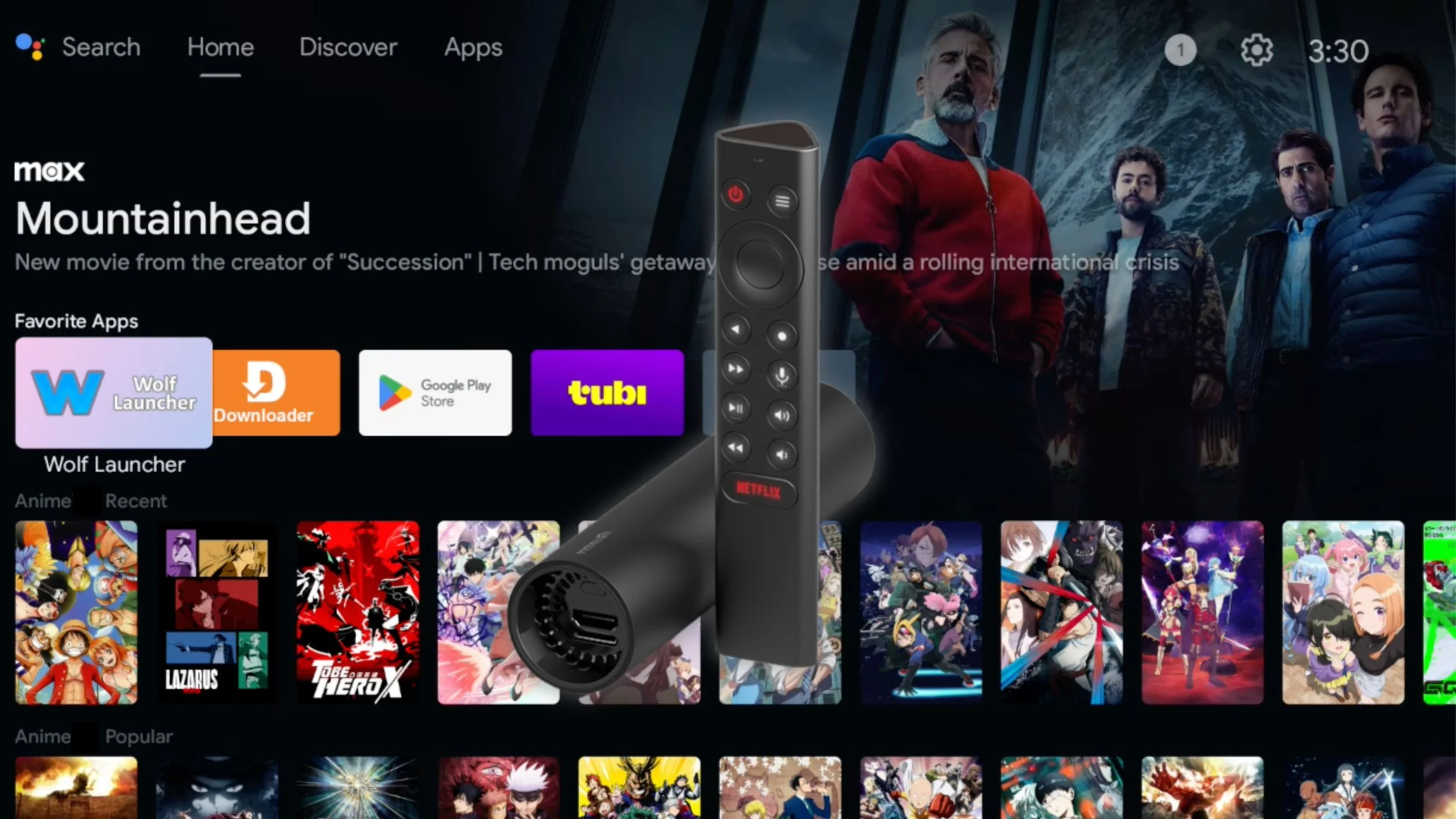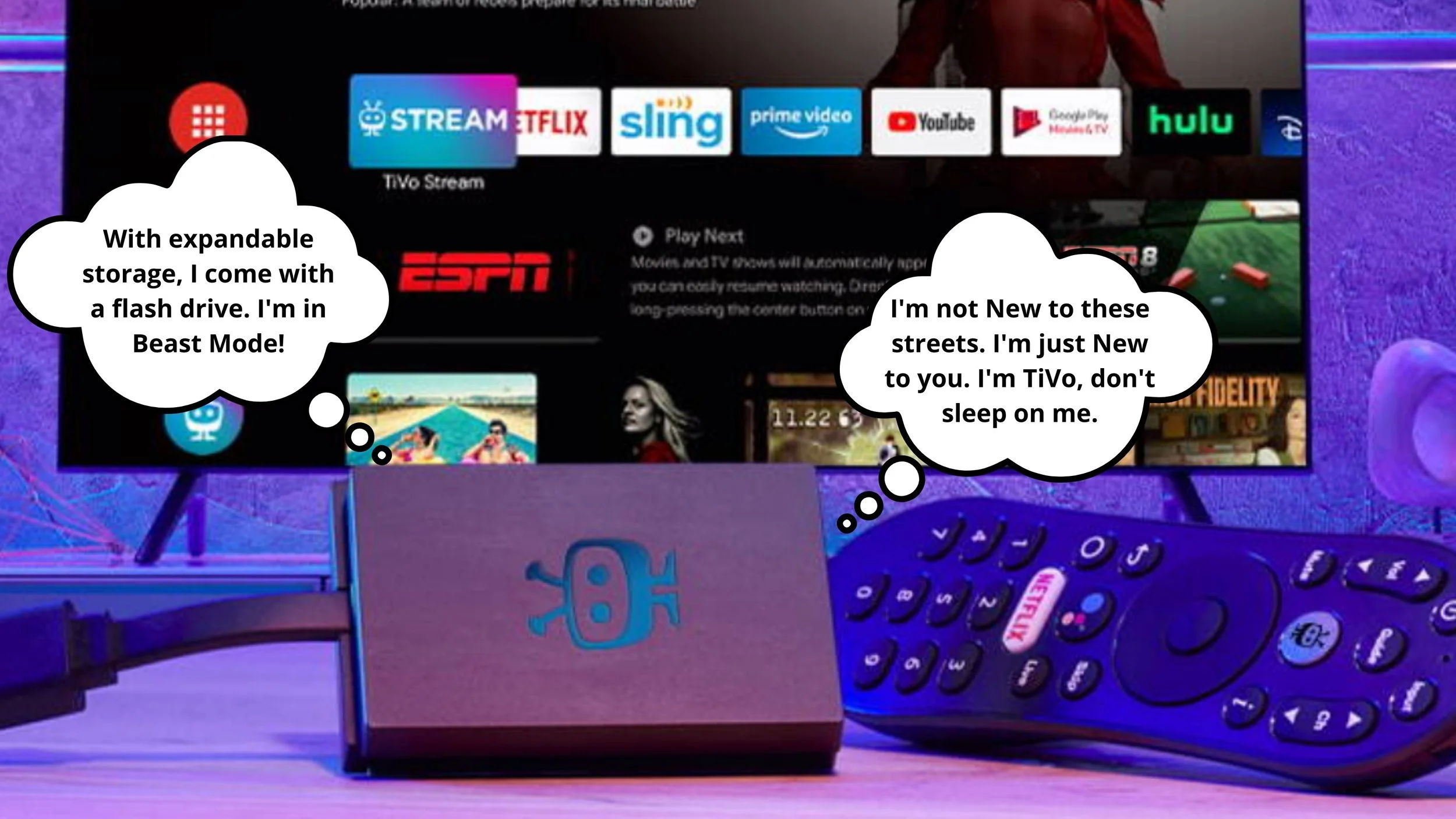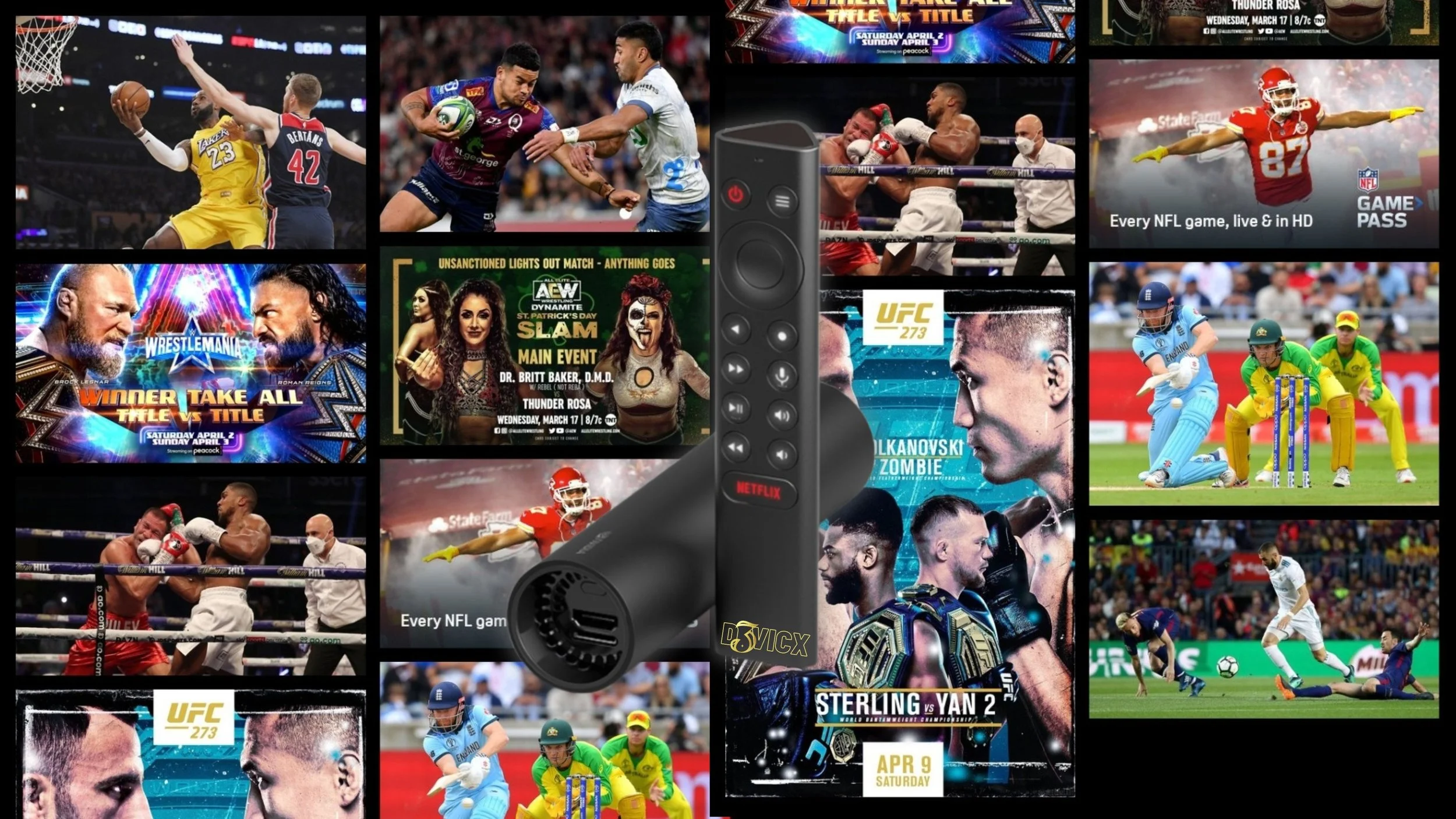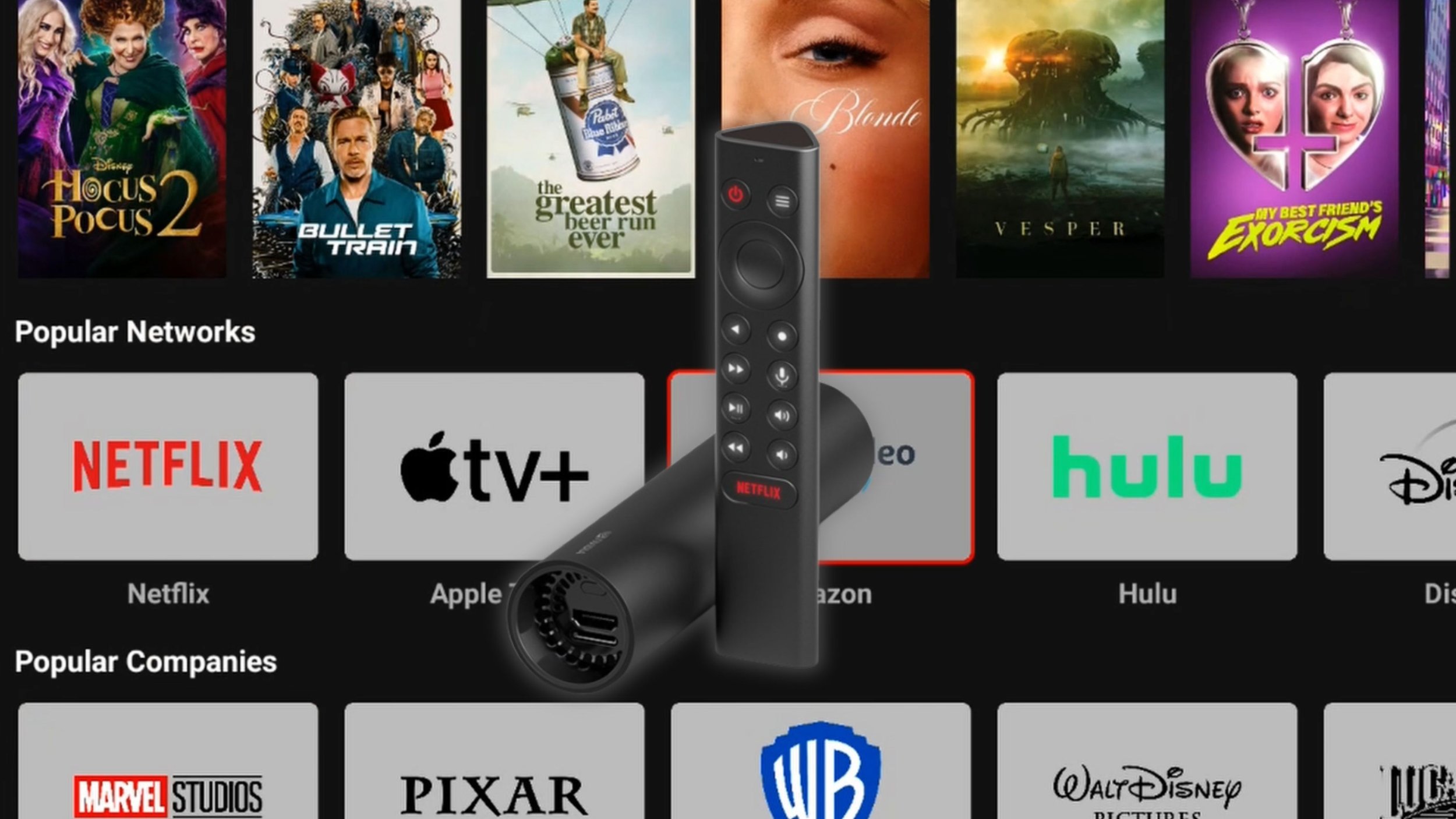Jailbroken NVIDIA SHIELD TUBE: Still the Best Budget Streaming Device in 2025?
Update September 2025:
Due to Google’s announcement on locking down sideloading, we highly recommend only the Nvidia Shield TV Pro 2019.
With ADB we are able to connect the device to a computer and disable Google’s Play Protection.
The NVIDIA SHIELD TUBE is not able to have this done. Therefore we have pulled it from “The Vault Shop.”
Learn more about the Jailbroken Nvidia Shield Pro and how its the best jailbroken TV box on the market still in 2025 heading into 2026, “Will the New Google Sideload Ban Affect the Nvidia Shield Pro?”
Shop Now > Discord >
Back to original post:
Hello everyone, and welcome back to another blog, “Jailbroken NVIDIA SHIELD TUBE: Still the Best Budget Streaming Device in 2025?”
We are D3vicx (devices) and we are the experts when it comes to sideloading and customizing premium streaming devices. You want free TV entertainment with no monthly fees? We got you covered, the best part, our devices work anywhere in the world, all you need it the internet connection.
In the blog, we are going to tell you the shocking story of how the Nvidia Shield TV aka Shield Tube just became the greatest budget-friendly streaming device on planet earth. I want to be very clear, this streaming device beats them all out, all of the budget friendly streaming devices. The Onn Pros, Fire TV Cube, Google Stream TV, I think it could even be better than the Apple TV 4K.
This all starts with a customer on Discord. A few years ago he order the Jailbroken TiVo 4K, a friend visited him and messed the device up bad. I offered this customer a chance to get a Nvidia Shield Pro loaded by us for free as long as he bought it. A year goes by, he never bought the Nvidia Shield Pro to send it in to be loaded by us. Instead, he ask, “How much will you charge me to load your Elite System onto a Nvidia Shield TV, you know the Tube?”
Ok, wow, we haven’t touched a Shield Tube in 4 years. So I’m thinking, I need to give this guy a deal, you know, returning customers. I told him about the drawback I thought would happened and gave him the price of $375 because of these possible issues.
See, I’m trying to help and make life easier, not stress you all out with a terrible loaded streaming device. He pays the invoice and now we are off to the races. Learn more of what happens below.
Shop Now > Discord >
How is it Jailbreaking a Nvidia Shield TV (Shield Tube) 2019 in 2025?
I first want to make this very clear, no one is jailbreaking anything in 2025.
Disclaimer: All devices we use are open-source. Nothing was jailbroken, it’s just a term used for sideloading third-party applications not found in the device’s App Stores.
If you know, Android has more than just the Google Play Store, there is also the Android App Store, and many others. So if you know, you know.
Back to the story, so we pick up the Nvidia Shield TV 2019 (Shield Tube). It’s plugged in and I’m not sure what happened but it started to boot loop. I was trying to stop the update because I thought it was updating to Android 11 experience 9.2.1. Next thing I know, I’m on the boot load page and the thing starts boot looping, over and over again. I had no control over this device, so I took it back and traded it for another.
This time, we just let it update to see how bad it could be. Boy, where we very wrong. The Nvidia Shield TV 2019 we picked up only updated to Android 11 experience 9.1.0, thank you Nvidia.
As we started to take control of the settings we knew our favorite DNS APK was blocked but we tried it anyways to make sure. But as we started to turn off the auto play for the ads and delete the bloatware, we noticed it all went away from the home screen. It was just pictures of the movies up but that was it, we had control over the rest.
The best part, was as we started to load our Elite System onto the device, we noticed a ton of the APKs could be added onto the home screen. I’ve seen this done with Kodi, and Stremio, but never with a third-party Anime APK. We had full control to customize the APKs onto the home screen. We still kept the customized launcher but just the idea of adding the APKs to the home screen is great.
Shop Now > Discord >
Jailbroken Nvidia Shield Tube Replacing the Jailbroken TiVo 4K
When it comes down to it, some budget friendly devices are getting slower, while others are gaining speed. Yes, this is really happening from what I’ve seen so far.
Why We’re Retiring the Jailbroken TiVo 4K for the Shield Tube? The reason behind the replacement is just that, the speed of the streaming device. I do love the TiVo 4K Stream, I think it’s a great streaming device but it’s slowing down. It’s the only streaming device I’ve seen running Android 10. Everything else is Android 11 to Android 14. This is beside our Android 9 Nvidia Shield Pro.
The last TiVo 4K Stream I touch was super slow. And by the time I was done testing it, I was over the streaming device. I couldn’t see it going on for 3 more years. The future is now and everything is moving at a rapid pace, just not the TiVo 4K Stream. I see why the company decided to discontinue it.
Here we go, fast forward two years later and we have found an incredible replacement for people on a budget to have some gold too. I already told you my thoughts, I think the Shield Tube is faster and a lot better than the Apple TV 4K. What can I say, you have everything through Kodi on the Apple TV 4K when you really break it down. Plus access to real free 4K through Popcorn Time unlike other APKs on Android devices running just 1080p.
The Shield Tube just rans a lot smoother when I had it plugged into the ethernet cable. On top of deleting all the bloatware and taking back control over the home screen.
Again, I think the Jailbroken Nvidia Shield Tube is best for someone with multiple TVs. You want the Jailbroken Nvidia Shield Pro in your main entertainment room or in your man cave, but you want the Jailbroken Nvidia Shield Tube for your guest rooms. Or if you want to just keep it super simple and just streaming movies, TV series, anime, live TV, and sports, the Jailbroken Nvidia Shield Tube is for you too.
Shop Now > Discord >
Common Problems with the NVIDIA Shield TV (2019)
Each streaming device comes with it’s list of problems. Our job is to fix those issues and funny, the best way to fix them is to sometimes roll the software back, not forward.
In this case the software system on the Shield Tube is locked on Android 11 experience 9.1.0. This is a great system for the Shield Tube and yet at the same time, you don’t have full control over the streaming device like a Nvidia Shield Pro running on Android 9.
But hey, we are working with the best software we can get that fully works on this streaming device.
App Crashes and Compatibility Issues
When it comes to app crashes and compatibility issues that mostly falls to the developer of the app, not always the streaming device. I know when some software updates happens to the device it can mess up compatibility between the app and device. But again that is the developers fault.
Now as I think about it, when the streaming device companies do these updates to the software; are the app developers even informed or do they learn about the update the hard way?
When it comes to app crashes, this could be because the app maybe too new for older software or the other way around. It’s really hard to say because it all could be a connection issue that can be fixed by uninstalling the app and then reinstalling the app.
Know at times, a lot of the apps are at fault not the devices when it comes to crashes and compatibility issues.
Laggy UI and Performance Drops
Again this will have to due with the software on the streaming device and gigabyte space. At times, the software on the streaming device maybe far ahead of the hardware on the device. This is why 64 bit OS and hardware is so important. On top of having space on the devices OS to breathe and be able to process the file or program.
Take the TiVo Stream 4K I was just talking about. That streaming device is running 32 bit OS and hardware, you see it all the time with other streaming devices like the Firestick. With both streaming device having very limited gigabyte space. When you read the spec it says 8GB, but they don’t tell you that is total minus what gigabyte space the need for the OS. Leaving you with only 5GB space to stream with, are you joking.
No wonder your UI is lagging and the performance is super slow.
How do you fix this problem of a laggy UI? Expand the storage on the device and transfer all apps to the external storage, this gives your device room to breathe. Please know, this will help only a little. Updating the software can slow it down even more.
The next thing, is to get a better streaming device truly with an incredible process and a way better GPU. I know people are all about the CPU, but to me that means nothing. You are putting too much work onto the CPU, let the GPU help. This helps free up the CPU to focus on more important task.
Remote Control Sensitivity & Connectivity
I don’t use the Shield remote often. And when I do, it’s because I have made the NetFlix button a shortcut to something else. Other than that, I use my gaming controllers, the Xbox or Nvidia to move around the device and to type in the search bar.
Compared to my small hands, some people have big hands. So when you are holding the remote it feels tiny. When you think you are clicking on something, it shows on screen you are clicking on something else.
It’s best to check out our blog, “12 Days of Christmas: Day 7 - Best Remote for Nvidia Shield and Apple TV” for info on other remotes you can use or use your gaming controller.
Audio Sync and Playback Problems
This audio sync and playback problems seems to be an issue when you turn on the Dolby Vision and Atmos mode through the Shield Tube.
I’ve seen people say, they stopped using the device and just used there smart TV; and the issue of audio sync went away. This seem to be happening with popular apps like Netflix, Plex, Tivimate, Disney+, Stan, Kayo, and YouTube.
So, when it comes to our setup on the Nvidia Shield TV Pro it will be harder to say because we only have Plex and Tivimate in our system along with 48 other great APKs. If the file is not true Dolby Vision and Atmos, of course it’s going to cause an issues. Issues like green glitching, glitching, and black screen.
Also remember these issues can be cause due to a handshake issue, aka cheap HDMI connectors on TVs like LG & Hisense. Learn more from our blog, “How Did LG Trick You Into Thinking They Had Good TVs: LG TV Handshake Issues”.
As for other apps, I know when you are using Netflix and you use 4K that its not real 4K. It’s something compress to make it feel like 4K but when you really play a 4K DVD, you will be able to tell the difference hands down.
I think because these files you are streaming on these streaming platforms are not the real files they claim to be, this could be the true issue. Here is a YouTube video by Tomorrows Filmmakers that explains the quality that is being played from streaming platform like Netflix.
When testing this out yourself, try Kodi with a debrid account, then try Stremio. Hack, you can even download a real Dolby Vision and Atmos file off of thepiratebay.org to test on the Shield Tube. From there the device will tell you what the issue is, like if the audio sync goes away, you know it’s the apps and not the streaming device.
But I’m 100% sure the issue is with the apps and not the Shield Tube. Knowing what I know about these streaming apps they are lying to you all. Check out the video.
Freezing, Reboots, and Instability
My favorite topic, you have to plug in that ethernet cable to the router you own. Don’t use the crappy router your internet provider gave you, because it’s going to under perform and give you so many more issues. Like slow WiFi, you need your WiFi to have a little more power.
Please remember WiFi 2.4GHz and WiFi 5 are the only WiFi’s compatible with the shield streaming devices. On top of that, only WiFi 2.4GHz is the best due to its ability to travel far and through walls unlike WiFi 5. See why you want to hook up the ethernet cable instead.
If you must use WiFi, try WiFi 2.4GHz for the more stable connection. Most likely all your devices in your home are hooked up to WiFi 5, this would crowd that signal and this could cause the signal to breakup; unless you get a mesh network system like Plume Pods.
As for reboots, can you even do that with the Shield Tube?
Don’t update the software system on your device. However we give it to you, leave it like that. We have a video walking you through the settings when you add on your Google Account and take ours off. Just follow along, unless you know something we don’t know. Just stick to our process when setting up the Shield Tube.
Shop Now > Discord >
Why the Nvidia Shield TV (Tube) Still Wins in 2025
I’m just as surprised as you are that this streaming device just came out of the blue and killed every other budget friendly streaming device on the market with its speed. The only other streaming devices I know that is this fast is the Nvidia Shield Pro and Apple TV 4K.
Everyone is talking about the Onn Box is the next big thing. Well it is if you are super cheap and are willing to spend a lot of your TIME rather than money on a streaming device when things start to go wrong. And trust TIME is more valuable than money anyday, you can always earn more money but you can never get back TIME WASTED.
Thank of it this way, if someone was to give you a Million dollars, you would most likely take it. But if they told you, you had to end your life the very next day, you would 100% walk away. This is how we know, your TIME is more valuable than money.
When it came to the Onn Box I thought it could be different, that was until the updated software block users outside of the U.S. from using the device. You could no longer streaming anything due to this little hiccup.
This is where it started to go, what do you call it, “viral.” As soon as the issue started everyone was making a YouTube video about it. But only a few gave away around the issue.
Still, this was a big turn off for my team and I. This showed us, you have no control over the Onn Box either. I’m just waiting for the other shoe to drop when dealing with the Onn Boxes.
It’s Built to be Customized
The more expensive devices don’t come with big problems, unless you are updating the software. Why am I on and on about the software again? Because there is a big difference between Android 9 and Android 11. Have you noticed they just skipped Android 10 as if it never happened? Well the TiVo Stream 4K is running on Android 10 if you like to check it out.
With Android 9, it gives you total control over the streaming device, in this case it would be the Nvidia Shield TV Pro 2019. With Android 11, it takes away a lot of that control but you are still able to control how you customize little things, like the home screen. Now, of course you can’t completely get rid of the ads on the home screen when running Android 11. But on the Shield Tube running Android 11 experience 9.1.0, you can stop them, limited them and then load onto the home screen your APKs.
I’m talking Kodi builds, and your Stremio account playlist. Again, you don’t have as much control as the Nvidia Shield TV Pro 2019 running on Android 9 version 8.2.1 but you still have more control than a Fire TV Cube 3, or the Onn Box with the Nvidia Shield TV 2019 (Tube). I’m still really surprised at how fast the Shield Tube is and how you can put sideloaded APKs onto the home screen.
Oh, yes, we did block the Shield Tube from updating it’s software, it’s not needed.
Expandable Storage Without the Bloat
How is the Shield TV standing out vs. the Onn Box, or Fire TV Cube 3? Well, you can take all the bloat off the device and it will disappear from your Home Screen. Yes, as you clear the data and uninstall the bloatware on the Shield TV, you will start to see anything connected to that bloatware app go away off the home screen.
This is not the case with the Onn Box, and Fire TV Cube 3. There is bloatware and ads everywhere you can’t get away from. You have to sideload a customized launcher just to even find the apps you load onto the streaming device. And even worse, on the Fire TV Cube 3, you can’t sideload a custom launcher anymore, it has to come from the Amazon App Store.
I’ve never seen streaming device with so much junk on the home screen that you couldn’t get rid of, like on the Fire TV Cube 3.
As for expanding the storage, we use a 128GB micro SD card Samsung for the Shield Tube. The Onn Box comes with 32GB of space and the Fire TV Cube 3, 16GB of space. I believe you can expand both storages, I don’t see why you couldn’t. In this department, I say the Shield Tube falls short, starting with only 8GB of space but hey, this was build back in 2018 and launched in 2019. I’m happy they thought long term, “let’s expand the storage.”
Even though the Shield Tube falls short of gigabyte space out of the box. It wins due to its ability to expand the storage up to 1TB and with the bloatware easy kill setup.
It’s Sideload-Ready with Premium APK
Yes, if you order a Jailbroken Nvidia Shield Tube from us it’s already sideloaded with our Elite System, along with 128GB micro SD expanded storage. See we had to host our Elite System somewhere and on the Shield Tube, it’s not enough gigabyte space. For years companies have been giving us less and less gigabyte space for these powerful streaming devices.
You can’t give a device 8GB, really 5GB of space and then say, oh it can play back 4K, HDR, and Dolby Vision with Atmos. That is a lie, where is the space the file needs when processing while playing?
3GB of space is for the software running on the device, and the other 5GB is for us to do what with? As I learn more and more about 4K, HDR, and Dolby Vision, I’m learning everyone is not telling the truth about what there streaming device can do. On top of streaming apps like Netflix flatout lying saying you are streaming 4K, when it’s not, it’s a compressed file to make it try and look like 4K.
From the information in the video and the issues people are having it has lead me to believe the truth is 1080p is all you are getting when you are streaming and anything above that is just a shiny coin version of it, not true 4K, HDR, or Dolby Vision.
Our APKs are capped at 1080p when you free stream. Unless you setup Stremio, or you plan to use a debrid service. Don’t go into the APKs thinking, oh it better be 4K. Yea, it doesn’t work like that, well, now that I think about it more, two of the APKs do have free 4K when it comes to movies. But for HDR and Dolby Vision, please stick with Stremio or a debrid service.
Shop Now > Discord >
Stay in Touch, Sign up for our Newsletter
Hello, World!
Test us out, see if we can put our money where our mouth is by signing up for our Newsletter and receiving free Spotify Premium in return. Now I want to be clear, the Spotify Premium will last 6 month to 1 year or longer. It will depend on Spotify and how many people have big mouths.
Oh, why do I say big mouths. I had a mod version of Spotify Premium for 4 years and when I started to share it, Spotify came back and pushed ads through. Boy was I mad. So I have two way of doing this, one I share with people wanting to know more about sideloading and free streaming, and one I keep to myself.
Hey, I have to make sure this all works in the end. Plus, I think YouTube Music has the better sound and a bigger library than Spotify. Oh, yea, I have free YouTube Music, Deezer, Pandora, and SoundCloud, all premium and ad-free.
Shop Now > Discord >
FAQ: Jailbroken Nvidia Shield Tube
Q. Can the Nvidia Shield Tube be jailbroken?
A. Not exactly “jailbroken,” but yes, we sideload apps and customize it to do more than out of the box. It’s safe, and no root or risky tricks are needed.
Q. Is the Shield Tube better than the TiVo 4K?
A. Yes. It’s faster, more stable, and doesn’t freeze like the TiVo does after a few months. Plus, you get better picture and smoother apps.
Q. Is the Shield Tube better than the Onn Pro?
A. The Onn Pro is great for the price, but the Shield Tube runs cooler, handles more apps, and works better over time. It’s a good step up.
Q. Is the Shield Tube better than the Fire TV Cube 3?
A. If you hate ads and want more control, the Shield Tube wins. The Fire Cube 3 is slow and pushes Amazon stuff too much. The Tube keeps things clean.
Q. What are common problems with the Shield Tube?
A. Some users say the WiFi isn’t strong and the Tube gets warm. That’s why we always recommend plugging in the ethernet cable and cooling tweaks when needed.
Shop Now > Discord >
In Conclusion: Should You Buy the Jailbroken Nvidia Shield Tube in 2025?
In theory, yes, and in real life yes, you should buy a Jailbroken Nvidia Shield Tube. Everything is made up, but when you can prove what you made up is real, that really changes the game.
It changes the market and offers people another option. That is our Elite System, whether people like it or not, it’s technically legal because it’s full of search engines. There is no content being held onto with this streaming device.
And in this case with the Jailbroken Nvidia Shield Tube, you can’t download onto the system like the Jailbroken Nvidia Shield Pro. But again we would need a special APK for all of that.
We are talking about cord cutting finally in 2025 and staying away from cheap budget friendly devices with strict limitation. You want to be free to customized the device as you want it. You own it right? No and yes, you own the physical device but you are licensing the software.
Please remember that if you remember nothing. They control all those other streaming devices, I feel Nvidia doesn’t care because if they did, they wouldn’t give you the power to flash the system and downgrade the software.
Well, not anymore due to Android 11 experience 9.2.0 but before that, you were all good and you still are, when you order your already loaded device with us.
Stream it all for free from here on out, don’t worry, it comes with a free VPN that is built into the adblocker. We will save that story for next time. Order while we still have stock.
Shop Now > Discord >
Related Posted: Benefits of Owning a Jailbroken Nvidia Shield Pro in 2025