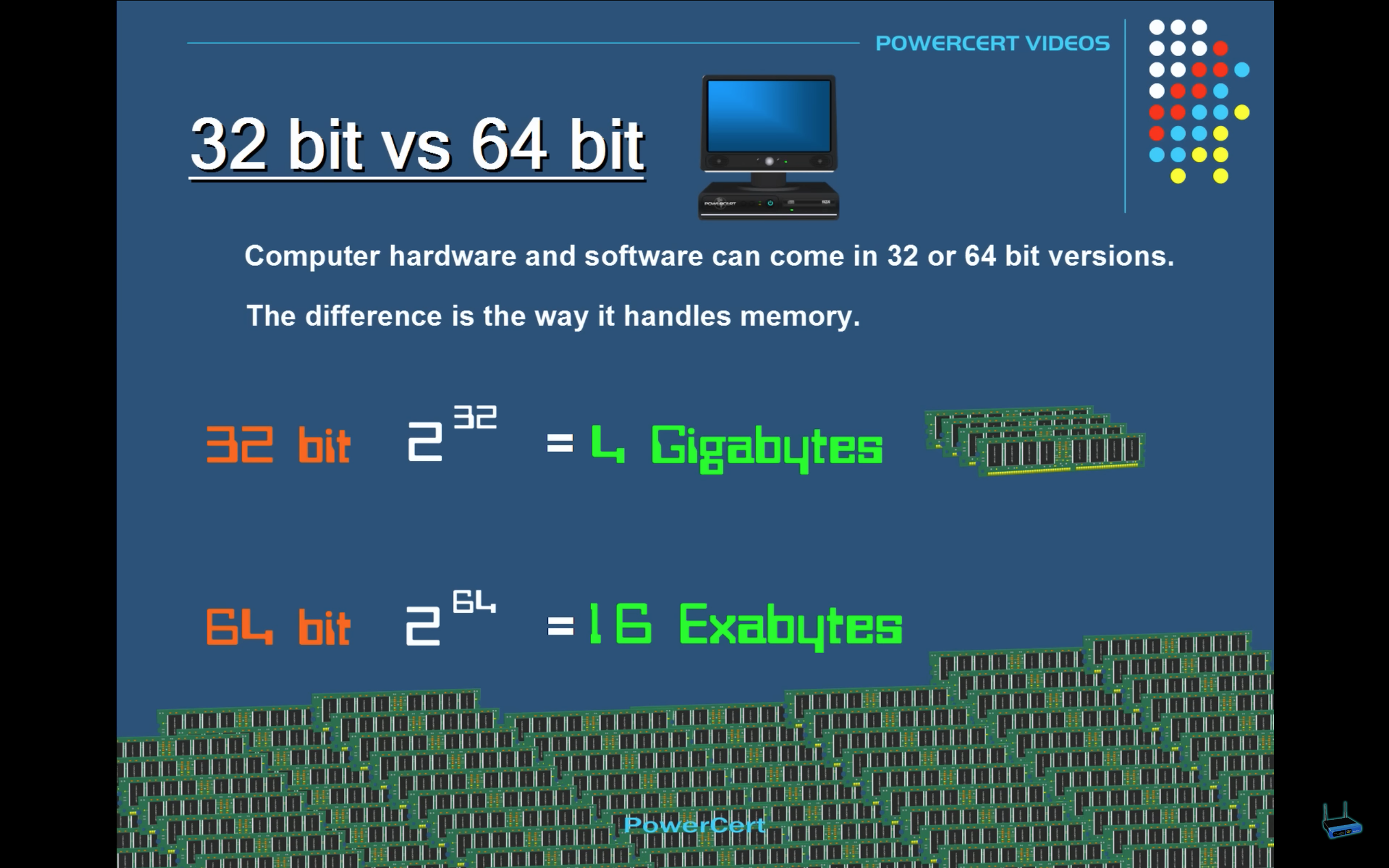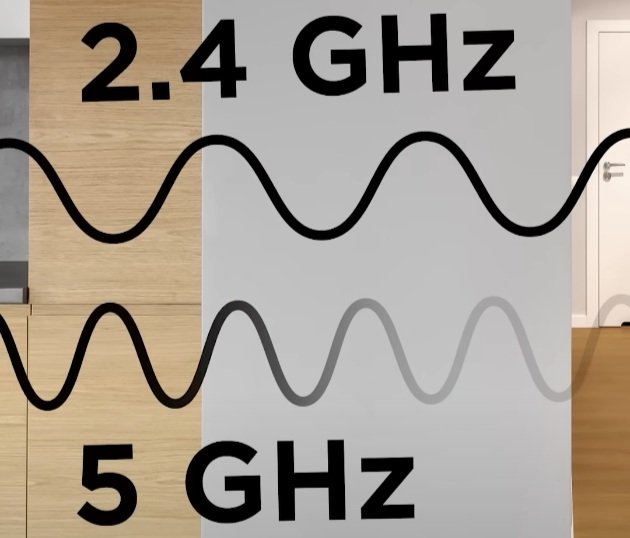Fastest Streaming Box with Least Buffering of Sideloaded Apps
The Jailbroken Nvidia Shield Pro
“It’s kind of fun to do the impossible”, Walt Disney.
Hello everyone and welcome to our blog, “Fastest Streaming Box with Least Buffering of Sideloaded Apps”. We are D3vicx (devices) and we are the experts at customizing and sideloading premium streaming devices that give you access to free TV entertainment.
Today I’m going to get into your mind and find out the issues you are having with streaming devices. I’m going to explain in plain, simple English why it’s happening and what you need to do about it. Now, what we do here is not for everyone and that is ok. I will say, you are here on our site because we have the right answer to your problem. My question to you is, how bad do you really want to solve your problem?
Are you willing to save a lot of YOUR TIME over a little money? Because TIME is way more valuable than money will ever be. Once you spend your TIME, there is no getting that back. A even more crazier thought, you don’t even know how much TIME you have left.
In this blog, I’m going to persuade you to do what it is you desire to do the most when it comes to picking a streaming device. I want you to start to invest in a better tomorrow and a even greater experience because you deserve it.
First question, fastest sideloading streaming box for live sports?
Picture this, it’s Saturday and you come home from a workout. You take a shower get dress, order some food and set down for the MMA PPV.
Your friend text, “hey can him and a couple other people come over to watch with you on your Jailbroken Nvidia Shield Pro?” You text back, “sure, bring food, drinks, and $10 each.” They get there with crazy amounts of food and drinks. Your boys vimeo you there $10.
The fights are great, everything is running smooth like you ordered this on PPV. You completely forget you are using the Jailbroken Nvidia Shield Pro you ordered from us. Best part, you can keep charging your friends to come over and watch the fights with you, without spending another dollar out of your pocket.
There is no other streaming device on the market that can out perform a Nvidia Shield TV Pro 2019 customized and loaded with our Elite System.
Shop Now > Discord >
Why Buffering Happens on Cheap Streaming Boxes
This is a Firestick, this is doing way too much.
When you are online you see the term budget-friendly everywhere for devices like the Firestick, Onn Box Pro, and now the Google Stream TV.
They all have a few things in common; 40 years old tech in there devices. They have no desire to make it better for you and you are not forcing them too either.
Yet, you keep buying these trash can devices, over and over again.
I know, I did the same thing until 2018. I was so over it, I got up, unplugged my Firestick from my TV and tossed it out of my 5th floor apartment in Brooklyn, NY.
The Firestick was not fixable and at that time, I didn’t know why. But I always remembered this problem because I really wanted to find out the solution. Below, I’m going to explain the problem everyone is overlooking from YouTubers to Reddit post and the issues they are not talking about.
32‑bit Hardware and Software with Low Gigabyte Space
Did you even know your budget-friendly streaming device was running on a 32-bit hardware and software system? This technology is from the 1980s. Why is any company still using this, because you don’t understand this and they need to make a quick buck. There is a better option on the market, you may have seen it, 64-bit.
The difference between a 32-bit and a 64-bit is the way that it handles memory. The bit size refers to the memory that it can address.
The tech everyone is overlooking! Photo from Powercert video.
A 32-bit system can reference 2 to the 32nd power bytes of memory which equals to about 4 gigabytes.
A 64-bit system can reference 2 to the 64th power bytes of memory which equals to about 16 exabytes. (1 exabyte equals out to 1,048,576 terabyte (TB).
Which is 4 billion times more memory than a 32-bit. That number is so huge that it’s virtually unlimited because we will never need to use hat amount of memory.
This is where having the low gigabyte space is an issue too. When you stream in 4K, HDR, and Dolby Vision, these file sizes are huge, I’m talking 25GB. The problem, your device only has about 3 to 1GB of space left after sideloading.
Of course your device is going to buffer. There is no space on the device to even store it, let along streaming it smoothly.
So with only processing 4GB of memory at a time on top of limited space, no wonder your Firestick and other cheap streaming devices are buffering all the time. Your Firestick is buffering because it's running outdated 32-bit tech that can’t handle today’s massive file sizes or multitasking demands. It was never built for real streaming.
Maxed Out CPUs with a Weak GPU vs A Strong CPU & GPU Combo
The next major issue is a companies are maxing out these CPUs on a streaming device. Why? For what reason?
Is it because the maxed out CPU is cheaper than trying to get a good GPU? You can not on a streaming device have a maxed out CPU and a trash can of a GPU and think you are about to start streaming smoothly like butter melts in a hot pan.
CPUs are great for like our phones, and laptops to browser the web and complete documents. But for streaming, you need the GPU too. You can’t have one without the other.
I see these benchmark test and they are so misleading to the average person who is not studying this information.
This is why I can’t stand these new YouTubers, they are telling you stuff for clicks and kickbacks when you use there links.
Have I asked you for anything?
No, other than to let this information really touch you so you are not up here again next week dealing with the same problem. Your streaming device must have a balance of a great CPU and GPU combo if you want to stream smoothly without issues.
I’ll explain in full detail a little further below.
WiFi vs Ethernet: What forces buffering?
What they don’t tell you about WiFi.
This is my favorite topic. I’m not a fan of WiFi all the time, why? Because this too is very misleading. When you are shopping for a router, you see on the box of the the router, it talks about how far the signal can go. But see here is the main issue, they are only telling you, the customer half the story.
The other half of the story, for some odd reason, they are not telling you. Why, I’m not too sure. It’s not like it’s something terrible. No, really it’s not something terrible but it’s still a little misleading.
When you see the numbers talking about how far the signal can go, they are talking about two things they are leaving out:
This will only work using WiFi 2.4GHz
This only works in a perfect scenario
So technically they are not lying, they are just not telling you the whole story.
See WiFi 5 and higher, doesn’t travel through walls so well and they have a very short distant. Like WiFi 6 won’t leave the room at all. WiFi 6E and 7 will fall short in the room depending on how far you are from the router.
Only WiFi 2.4GHz is strong, stable, and can travel far. So if you must use the WiFi when streaming in your home, use WiFi 2.4GHz. It will be slower to load but it won’t drop the connection like WiFi 5 and up.
WiFi 5 and up causes buffering if you ask me. Think about this, where is your router in your home? Is it in a space it can breathe? Or is it hidden? Then, what is in the way of the router before reaching your streaming device, remember WiFi 2.4GHz can go through walls while WiFi 5 starts to breakup when trying to travel outside the room.
The best connection will always be the ethernet cable. So plug in those ethernet cables to your streaming devices directly, please.
Shop Now > Discord >
Why Nvidia Shield TV Pro (2019) Ends Buffering
NVIDIA the company is known for gaming GPUs. Hack the company name stands for, NV = Next Version, Invida = Latin word for “Envy”. NVIDIA stand for, “We hoped to speed up computing so much, everyone would be green with envy.” And this is what’s already happened and continues to happen today in the streaming device world.
The Nvidia Shield TV Pro 2019 is the only streaming device we’ve tested that came back with 64-bit hardware and software. On top of having an internal SSD drive. Yes, the original space of 16GB is seen as low but this is way you can expand the storage.
To how much? Is really up to you. You can hook up a NAS Drive and go into the hundreds of terabyte if you like. The point is the Nvidia Shield TV Pro 2019 is truly limitless. Everything we know and do to it, is just us scratching the surface.
Our plan is to masters the Nvidia Shield TV Pro 2019 before we stop offering them jailbroken with our Elite System. But let’s talk about the speed below and how it can help you when you are streaming.
Cheap Devices Gave You Buffering. The Nvidia Shield TV Pro Is What Stops It.
You remember how I said your streaming device needs both a strong brain (CPU) and real muscle (GPU)? That’s what this has. The NVIDIA® Tegra® X1+ chip is the improved version of the original Shield brain, faster, more stable, and built for sideloaded streaming.
But the real power is in the GPU: 256 cores made for multitasking, decoding, and keeping your screen butter-smooth. That’s the muscle cheap devices don’t have, and why they lag, freeze, and drop your connection.
We don’t run this on Android 11 either. We downgrade to Android 9 (v8.2.1) because it’s faster. Way faster. Like 20% faster. Other sellers won’t tell you this. But we flash the Shield out the box to bring that power back.
Buffer-Free Streaming Starts With a Wired Connection, Here’s Why
Don’t sleep on the built-in Ethernet port. Wi-Fi (especially WiFi 5) is a guessing game, every wall, wire, or microwave slows it down.
Ethernet? It’s pure, stable, and direct like plugging in your headphones vs. trying to stream Dolby Atmos over Bluetooth.
This is why your Shield runs sideloaded apps smooth as silk because we build it to take full advantage of this hard-wired speed.
Shop Now > Discord >
Top Alternatives Ranked by Speed & Stability
I’ve never really seen a device dominate a market like the Nvidia Shield TV Pro 2019 does. The only reason more YouTubers don’t talk about it because they are not getting that 3% kickback, on top of, they don’t know how to fully use this device themselves.
There is no device I’ve tested that comes close to the Nvidia Shield TV Pro 2019 other than the Nvidia Shield Tube but even that one has its limits. The Nvidia Shield TV Pro 2019 in the right hands feels limitless. You will always be finding out something new like we do.
Did you know, you can stream 3D movies for free on the Nvidia Shield TV Pro 2019. Your TV or projector must offer 3D for this to work but it works. A customer Robert main reason for picking up the Jailbroken Nvidia Shield Pro from us was to test this out. We found him free 3D movies and his projector did the rest.
That alone is insane, yet when you are looking online, people are telling you no, you can’t stream 3D. That is because they can’t do it, but you can because we can.
Nvidia Shield TV 2019 (Tube): Solid Runner‑Up
We were shocked by this one. A customer of ours reached out on Discord and ask for a special order, can we load the Nvidia Shield TV for him. Of course, now we didn’t know what to expect, so I explain this first before we started. He was find with it.
When we first started the device, it started updating, there was nothing we could do to stop it. Our team had tried to stop the update but it ended up getting stuck in a bootloop, so I let the update happen once the bootloop stopped. The update stopped at Android 11, Experience 9.1.0, I’m happy with that. Although some people promise that Experience 9.1.1 is the best ever, I doubt that.
When loading our Elite System onto the Nvidia Shield Tube, we did have to leave some stuff out, like gaming and downloading. Then I traded in our famous Adblocker for another, Adguard. I did expand the storage to 128GB. It wasn’t too bad. I was surprised at how fast the device was compared to the Fire TV Cube 3. The Nvidia Shield Tube blew passed the Fire TV Cube 3 in testing and yet, they both ran on 32-bit hardware and software. See, this is where that GPU power comes into handy.
The only drawback is, you can’t completely get rid of the ads at the top of the Home Screen. But you do have way more control over them then any other streaming device below this one. We were able to add to the home screen some of the APKs on our Elite System. You can see what was in the APKs, as if it was Netflix app.
Too me, this Nvidia Shield Tube, was great and is now in “The Vault” on the website. This device is exclusive, just a special few with multiple TVs or someone looking to keep it simple when streaming.
The Vault > Discord >
Apple TV 4K (2022) issues with Kodi and Live TV
This was once one of the power house devices. This one to me was right up there with the Nvidia Shield TV Pro 2019. That was until Apple started updating the tvOS system from tvOS 15 so fast that we didn’t even start to notice the blocks.
Blocks? For every update to the tvOS system on an Apple TV, they started to block out ways the IPAs would worked on the device.
The update to tvOS 16 was the worse, it started to push our Elite System off the device. People had to start sending the devices back in to be reloaded if they couldn’t follow the videos and reload them themselves.
Then with the update to tvOS 17 for Kodi, the autowiz stopped working. That is the shortcuts in a section at the top of a built. Now, with tvOS 18.3.1, some Live TV doesn’t work. With tvOS 18.5, I believe all the Live TV has stopped working all together and one of the best Movie IPAs. Yattee, the ad-free YouTube, address locations are now blocked even though Yattee is now in the App Store on the Apple TV.
See, these devices are meant to be simple plug and play. Not a full tech lesson on how to force sideloading onto a device that the company is clearly trying to push back off. Therefor, we no longer offer Jailbroken Apple TVs. So, sad to say, yes people missed out.
Shop Now > Discord >
Watch What You Want, When You Want: No Buffering, No Waiting, No Limits
You made it. You're here because you're done with the buffering, the lag, the broken promises. You're ready for something that just works and this is it.
Introducing the Jailbroken Nvidia Shield Pro, loaded with our Elite System a beautifully simple, plug-and-play experience that unlocks your entertainment life.
What’s the Elite System?
It’s our private custom launcher that brings together 55 APKs working in harmony, so you can instantly watch anything and everything. No subscriptions, no paywalls, no hidden fees. Just press play.
And we mean that.
No buffering.
No lag.
No debrid nonsense.
No more wasting hours “fixing” a broken device.
You plug it in, and it works. Like magic. The kind of magic that saves you up to $10,000 a year in cable, rentals, and subscriptions. The kind that makes you forget you ever spent nights searching “how to fix Firestick buffering.”
Sounds like a dream, right?
Well… some dreams stream in 4K. And they start with the Jailbroken Nvidia Shield Pro.
Shop Now > Discord >
FAQ: Fastest Streaming Box with Least Buffering of Sideloaded Apps
Why does my Firestick buffer so much when I sideload apps?
Because Firesticks have limited storage and use old 32‑bit systems, they struggle with sideloaded apps and HD/4K streams. They simply weren’t built for that kind of heavy lifting, no wonder buffering is common.
What’s the fastest streaming box for live sports with zero buffering?
Hands down, our Jailbroken Nvidia Shield Pro with the Elite System. Packed with strong CPU/GPU combo, Ethernet support, and 55 APKs optimized for live sports and PPVs, smooth streaming, no buffering or paywalls.
Nvidia Shield TV Pro vs Fire Cube: which buffers less?
The Nvidia Shield Pro (on Android 9 + our Elite System) outperforms the Fire TV Cube in real-world tests. Reviews praise the Nvidia Shield Pro for no buffering, while the Cube often struggles with lag making the Nvidia Shield Pro the premium choice.
Does extra storage help prevent buffering?
Yes! More storage means less stress on the RAM. The Nvidia Shield Pro supports a 128GB USB drive, letting you store or cache large files and reduce read/write delays during streaming.
How much time do people waste fixing buffering issues?
On average, cheap streaming boxes cost users 3 to 5 hours in the first week just fixing buffering, crashes, or broken APKs. And it isn’t a one-time thing, it keeps happening. Your time is worth more.
Shop Now > Discord >
In Conclusion
I know you think we talk a good game but can we back it up? We’ve been where you been. Hours and hours online watching YouTube videos trying to see how to stop buffering and lagging on a Firestick and other so-called budget-friendly streaming devices.
Back then, no one on our team knew what it was or what was even happening with the Firestick. Why each year, we were replacing Firesticks. It’s only now because we started asking the right questions we were able to start to spread this information and let you all, the customer know.
Have you ever heard of “Planned Obsolescence?”
It’s when a company builds something not to last. The product most likely will be good for 2 to 3 years or shorter. Its design to break and then have you feel like it’s completely impossible to fix. So you just ran out and buy another one, and this happens over and over again, to the point it starts to feel normalized. You are no longer noticing this is not right.
Well, big companies like Amazon, Apple, and a few more popular ones are all doing this. This is why all these streaming devices keep buffering and lagging. The companies are getting paid and so are the YouTubers and bloggers that give you a piece saying, “Here’s how you stop the buffering on a Firestick.”
They waste hours and hours of your time on something that they damn well know doesn’t work. But they are getting paid from the clicks and you rebuying. This is marketing in America.
For those who want out of this kind of rat race the Jailbroken Nvidia Shield Pro we offer is the key. If this feels familiar, then maybe it’s time you finally streamed on something built for you, not against you.
Shop Now > Discord >
Related Post: How to Watch Free Sports on a Jailbroken Nvidia Shield Pro